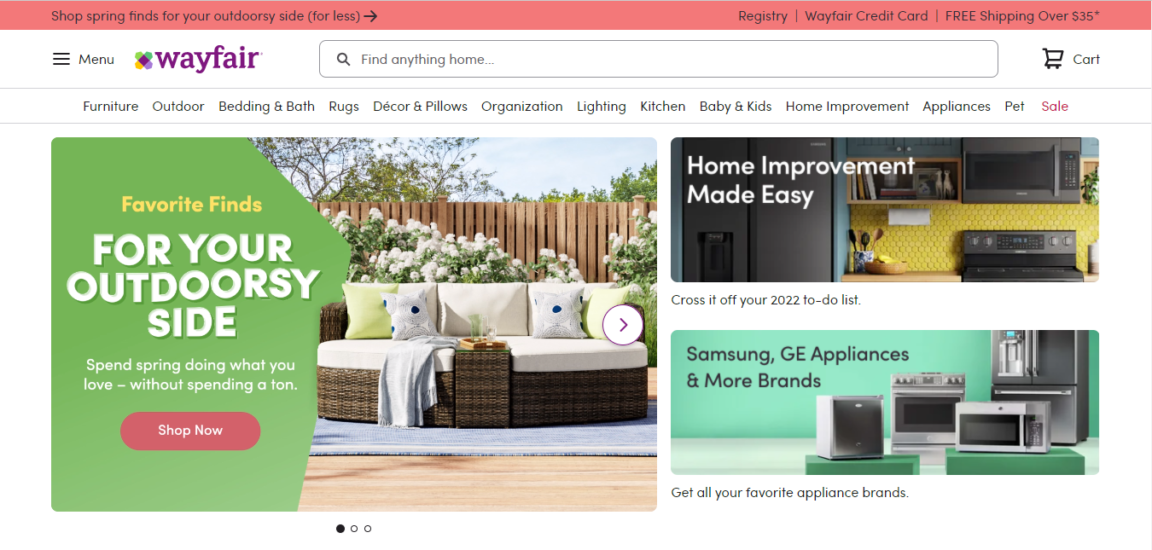Wayfair is an eCommerce site specializing in home furnishing, home goods, and decorating company that has a vast range of options for you to select from. Wayfair lets you quickly and easily place and track orders by saving your payment information, shipping addresses, and order history.
How to delete Wayfair account

Getting rid of deleting your Wayfair account and data isn’t as easy as other websites. The company presently doesn’t offer any direct way or option in the settings to delete your account. In order to delete your account on WayFair, it requires you to fill out a company contact form and request them to delete your account and the data associated with it.
Here’s how to do it in just a few steps.
Time Required 2 minutes
-
Sign in to Wayfair

Go to WayFair.com and sign in by entering your email and password associated with your account.
-
Go to Help & Contact

After signing in, click on the 3 lines at the top left to open the menu. Scroll down and click on “Help & Contact”.
-
Choose “Contact Us”
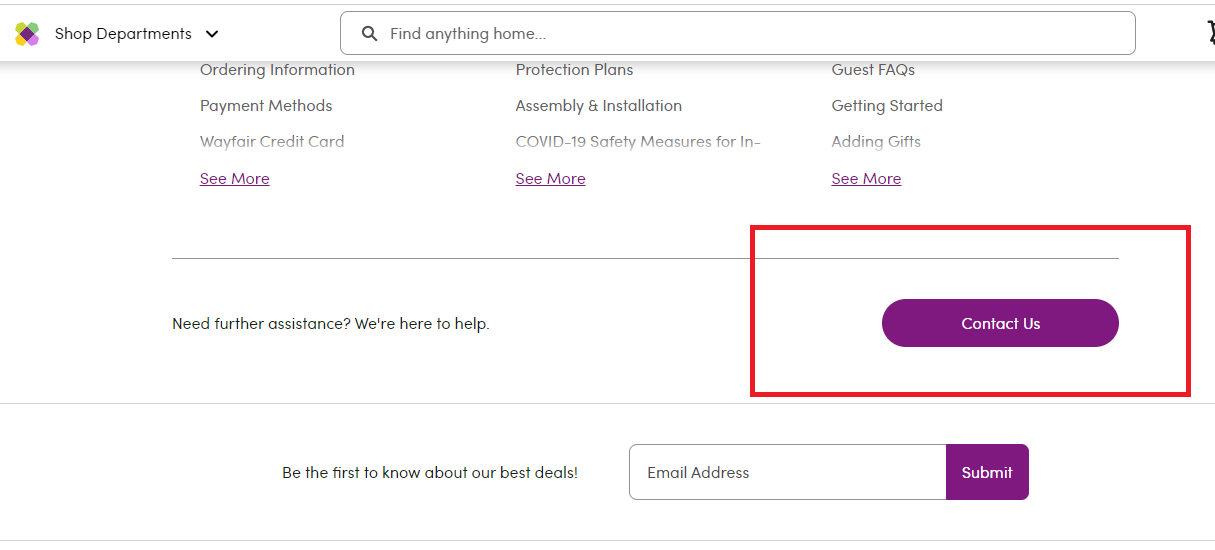
On the next page, scroll down, and there you will see the “Contact Us” button that will land you to another page. Click on that button.
-
Go to “My account or payments” > “Change password or email”

At the contact us page select “My account or payments” then in the second section click “Change password or email”.
-
Click “I still want to talk to someone”

Here click on the button “I still want to talk to someone”.
-
Click “Email Us”

Finally, you reached the place to contact Wayfair. Click “Email Us”
-
Request Deletion

The final step is to Enter your personal details with the message that you want to delete your account. Enter Name, Email, and Details. Once done, it’s a good practice to attach your account details picture with the email as a source of proof. To do that, go to account details or click on this link. Take a screenshot and attach it with the email. Once done click on “Send Message”.
Supply:
- WayFair Account Deletion
Tools:
- WayFair
Materials: You must have WayFair Account
That’s it😍. As soon they will see your email, they will proceed with the request. Does this content help you in resolving the issue? Let us know in the comment section below.